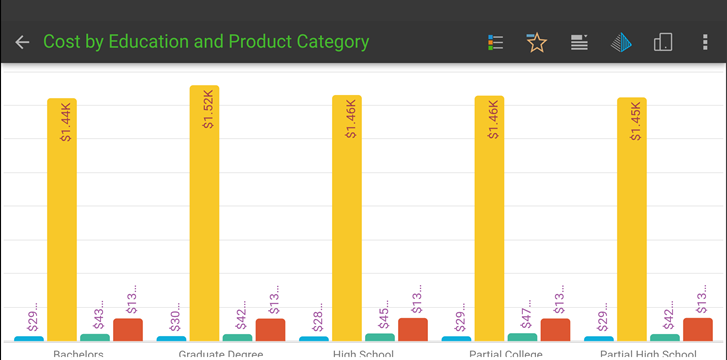Reports and visualizations built in Discover are used as content building blocks inside interactive Present dashboards or rendered Publish rendered publications. However, they are often also used directly as standalone report content in multiple venues; for all types of users (from novice to advanced); and in multiple deployment models (embedded, direct load, mobile etc.).
Accessing Your Existing Discoveries
The following entry points are available for accessing Discover content. Obviously, all content is accessible subject to content security. And even if the content files are accessible, there may be further limitations on the data sources driving the content. A user needs access to both layers to get results.
- Click here to get an overview of the different entry points, setups, and license options for Discover
Discover in the Pro and Lite Clients
The Pro client is the application for users with pro licensing. Pre-built Discover content and reports can be opened from the content explorer tools. The content will launch into the Discover Pro or Discover Lite experience, depending on the user's profile (as determined by administrators). Both modes allow a user to make changes and save content. The user has read/write access to the file, they can save over the existing item. Alternatively, they can save a copy to another destination where they have write access.
Discover Pro
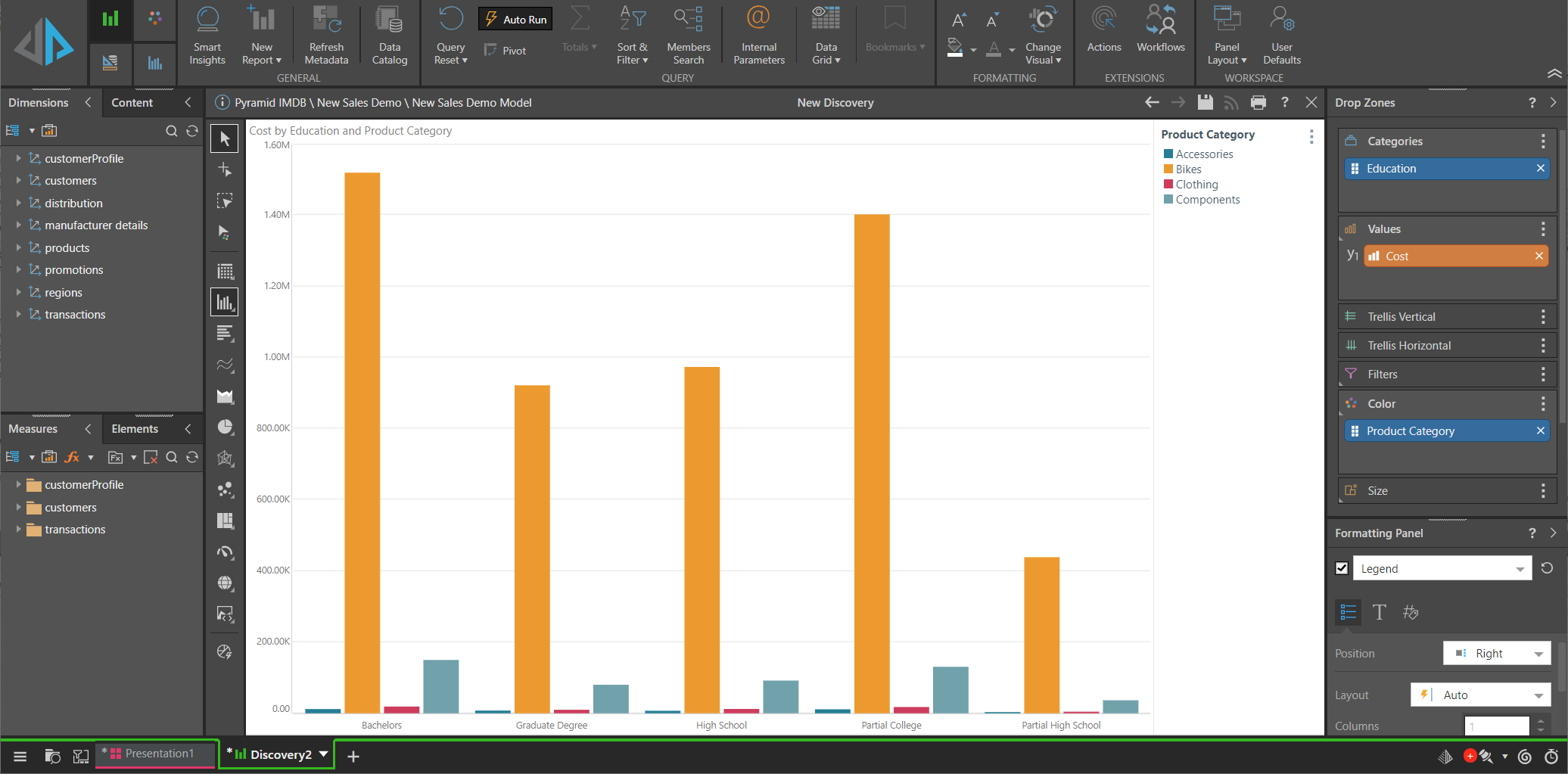
Discover Lite
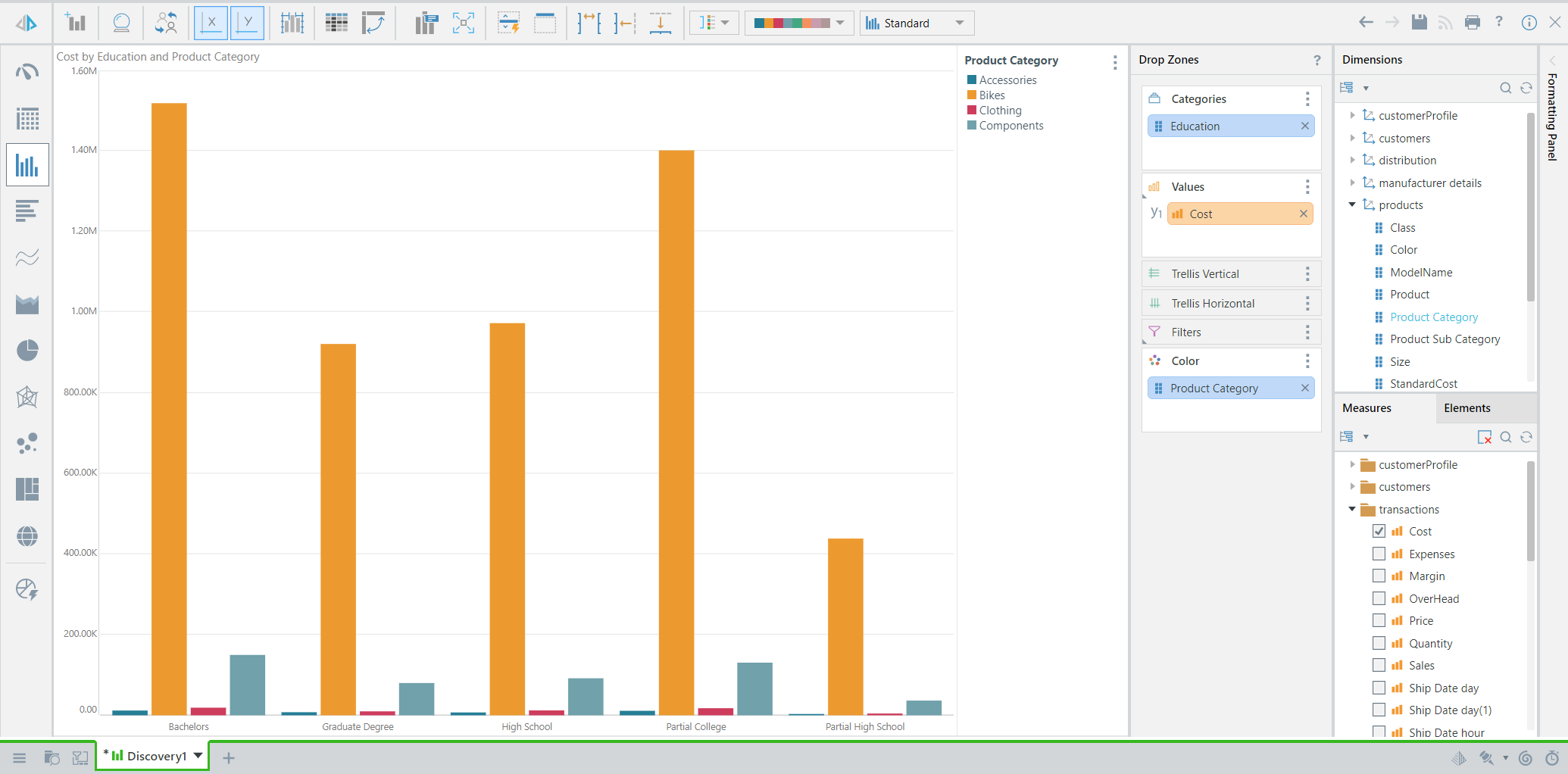
Discover in the Viewer Client
The Viewer client is the application for users with viewer licensing. Pre-built Discover content and reports can be opened from the content explorer tools. The content will launch into the report viewer experience. The user has read access only to the files - although the content remains interactive.
Discover Report Viewer
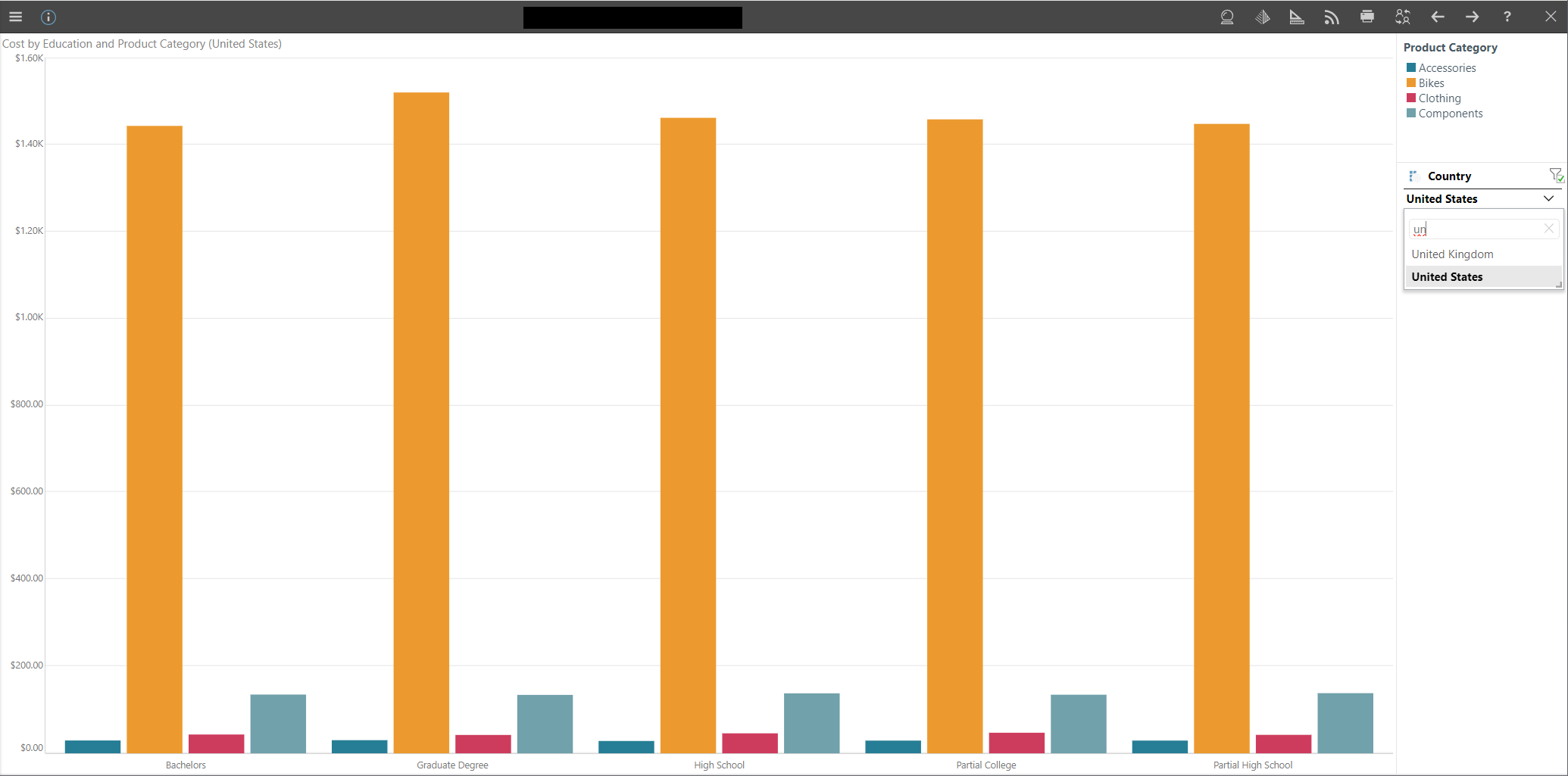
- Click here to learn how to interact with discoveries as a Viewer
Direct Access (URL Link) to Discover
Discoveries and presentations can be loaded DIRECTLY in a Viewer using a specific URL for the relevant content item. Direct URL loading lets your users open content, giving them direct access to relevant analytics. It allows users to access Pyramid content without navigating the Pyramid application in either pro mode or viewer mode.
- Click here to learn how to use direct link
Embedded Access to Discover
Note: Embed access is licensed separately.
Pre-built Discover content and reports can be hosted in 3rd party apps, websites and portals using the embedding tools.
- Embed via Code: If the content is embedded using code (JavaScript), the content is shown on the host page without 'chrome', interfaces, menus etc, but remains fully live and interactive. The user has read access only to the files.
- Embed via iframe (URL): If the content is embedded using an iframe and URL, the content will launch into the report viewer experience (see the above image). The user has read access only to the files - although the content remains interactive.
- Click here to learn how to embed content
Mobile Access to Discover
Note: Mobile access is not available in the community edition.
Mobile access to content can be either via the native mobile browser or via the native app (iOS or Android). They are almost identical with only some minor differences related to security options in the native app.
Tablets
Pre-built Discover content and reports can be opened on a tablet using any of the above methods and tools: Pro client, viewer client, direct access and embed - no different to the options and capabilities of a desktop.
- Click here to learn how to use a tablet to access content
Phones
Pre-built Discover content and reports can be opened on a phone through a specialized phone version of the viewer client, via direct access and embed (in a mobile browser). The content will launch into the mobile phone report viewer experience. The user has read access only to the files - although the content remains interactive.
- Click here to learn how to use a phone to access content
Mobile Report Viewer